First of all, I log into Instagram or open up the application on my phone. I then click on the profile button, which is the fifth button counting from the left, on the lower right hand corner.
I then go on to click on the upper right hand corner of the app, which is a symbol of small gear on iOS system.
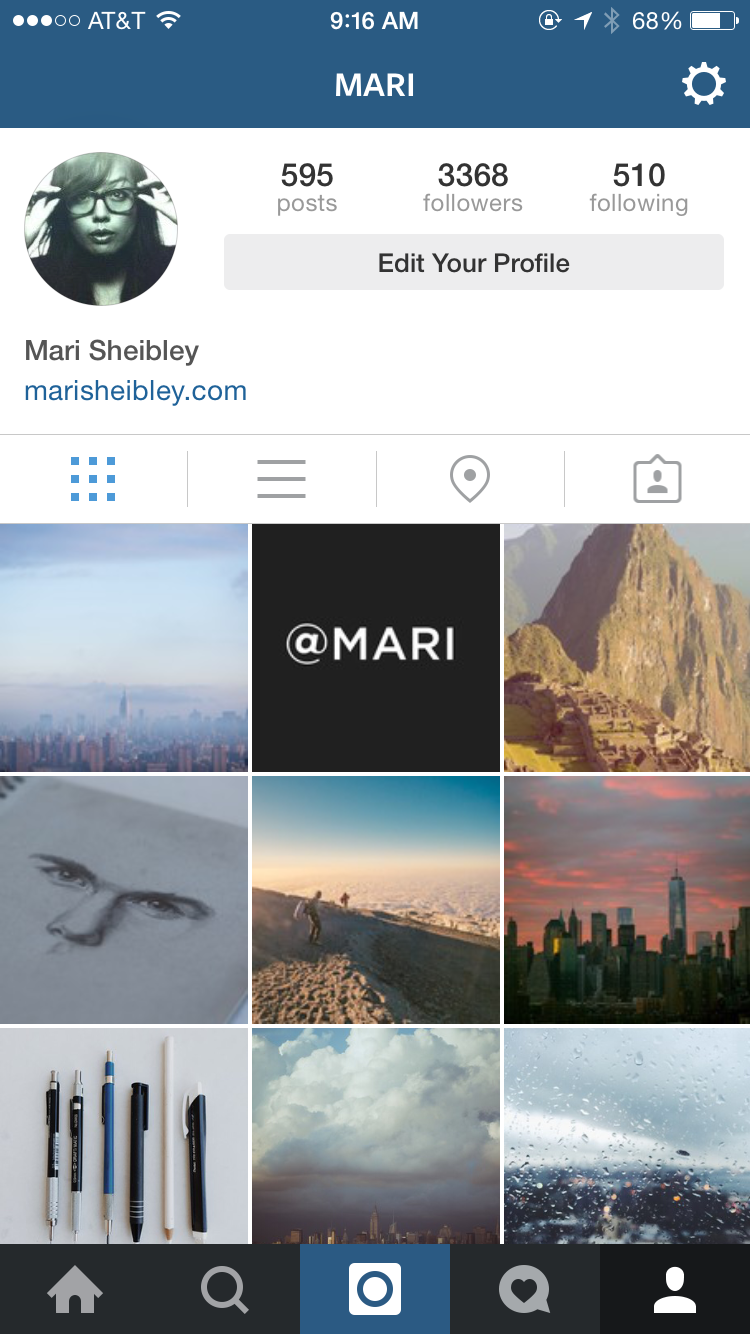
That will then redirect me to the ‘options’ page, which will present me with different things I can use to modify my profile.
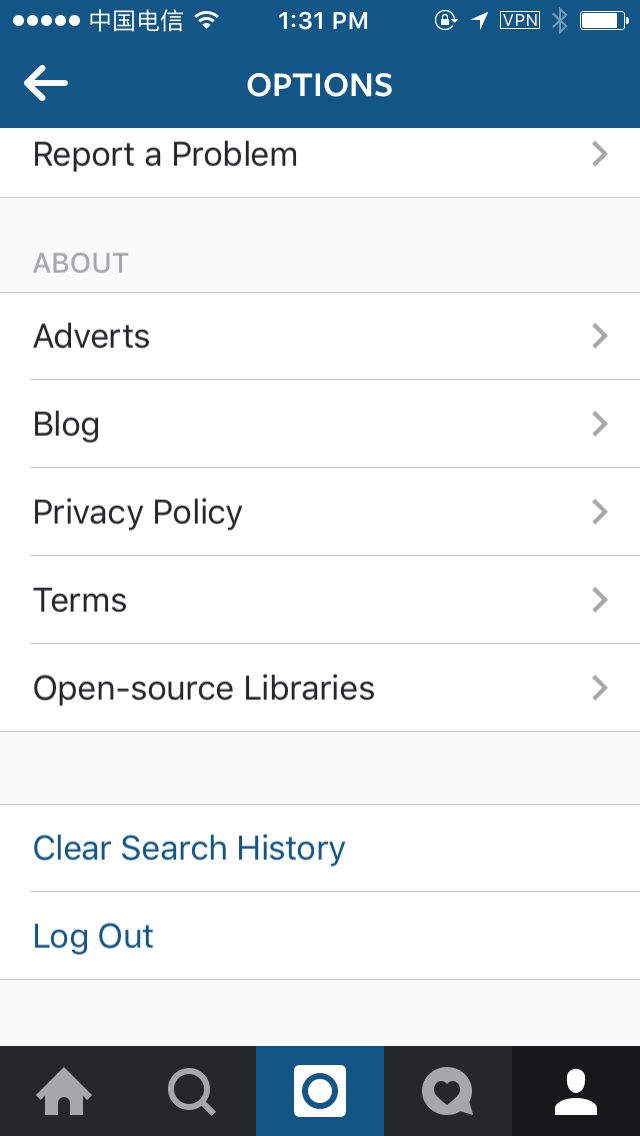
The next thing I do is to scroll down, find and click on ‘clear search history’. It will then come up with a question asking me whether I’m sure, of which I would need to click on the ‘yes I’m sure’ button.
Once I have clicked that, the changes will be made and when I go back to the search bar on the Instagram app, there will no longer be a list of people I have searched up.
That is how to clear Instagram search history in iOS system.