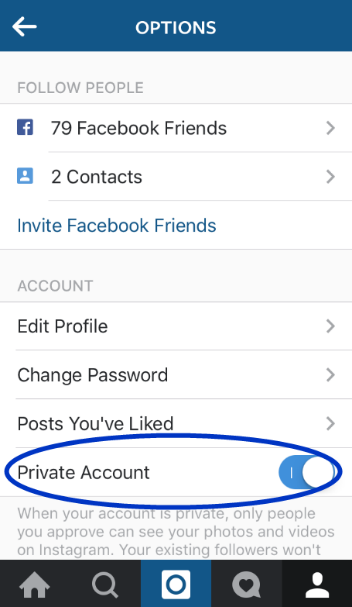I can make my Instagram account private in just a few easy steps. If my Instagram is private people can only view my photos, followers and the people I follow if I accept them.
The first thing I need to do is open up the Instagram app then go to your profile which is located at the bottom right-hand corner of the page.
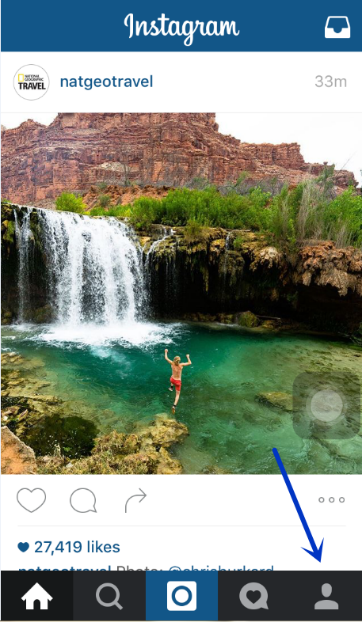
I then need to click on the button on the top right of the corner, which will bring me to a page which shows me a summary of options.
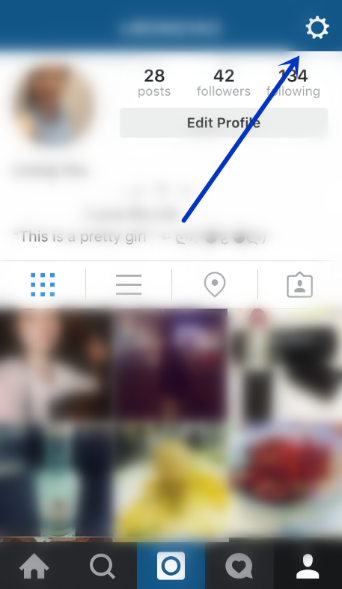
I then scroll down to the bit where it says ‘Private Account’ and drag the slider next to it, to the right. After that, a message will pop up asking me whether I’m sure about making changes, of which, I would click the ‘Yes, I’m sure’ option.